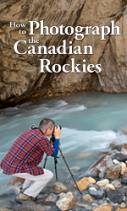Nikon D700, 14-24mm f/2.8 at 1/2500s ISO 200
I had seen boring pictures of the Temple of Heaven before and I wanted to capture a much more grandiose photo of it against a blazing sunrise. Unfortunately, Beijing has a bit of a pollution problem and the one day I was there I was greeted by a flat gray sky and about 1,000 tourists swarming all over the poor temple. I decided to work with what I had and see if I could spice it up in post production. I walked around the massive structure looking for an area with minimal human density. When I found this angle, I set up my ultra wide angle lens to 14mm on a full frame D700 sitting on top of a tripod with a remote control trigger. I then began the long 37 minute wait for all the giddy school girls to finish taking pictures of their friends holding up the peace sign. I saw an opening and I fired out my shot. When I got home I liked most of the photograph, but the gray sky was so dull that I decided to take it in a more creative direction. This was the Temple of Heaven so I wanted to give it a celestial feel. I searched stock photos for a space background that seemed fitting and I purchased it and used it as my background. I set the blending mode in Photoshop to multiply and added a layer mask to punch through the important details of the temple. I then used curve adjustments to bring out more of the intricate detail and finished it off with some unsharp mask. Making this photo was an an enjoyable exercise in unobstructed, child-like creative flow that we often don’t allow ourselves to indulge in for fear of not being taken seriously. ~ Christian Ortiz